It allows the registration of one or more specific Applications / Module to the selected user. The released accesses are listed in the right column. To implement is necessary to click on the Confirm button.
After selecting the applications on the right (Source), select the level of access permission:
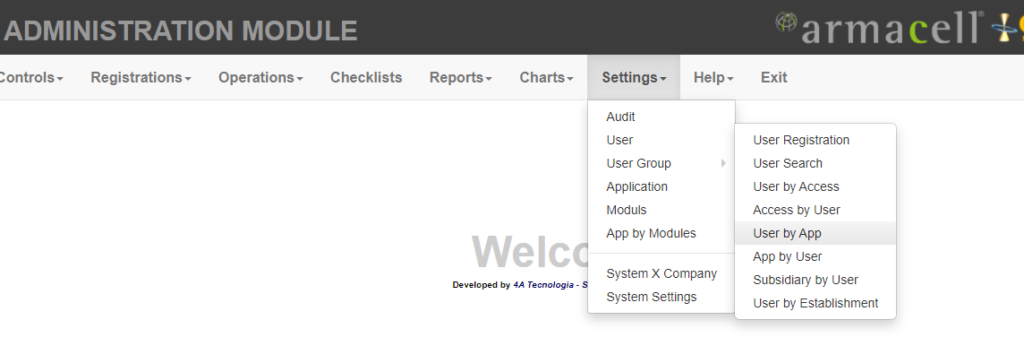
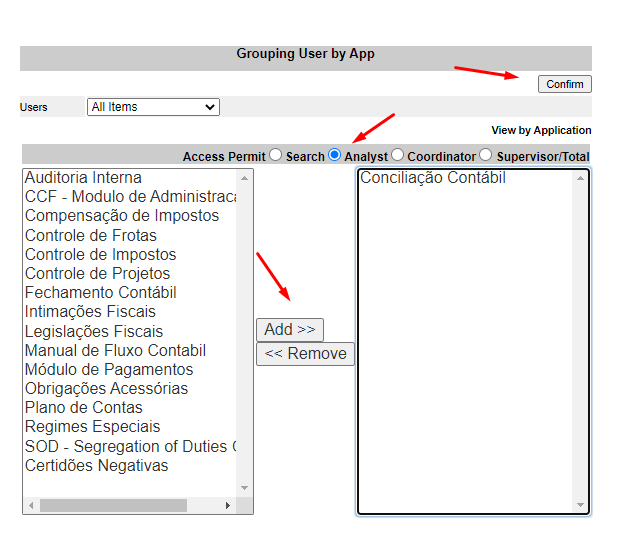
After this, select the options (modules) that will be granted access and click the “add” button.
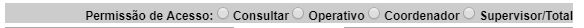
After granting access to the application be sure that the user can also have access to the corresponding companies and establishments (to fiscal modules)
Company Grouping x User;
Grouping User x Establishment (only to the fiscal modules: Taxes Control, Ancillary Obligations, Special Schemes, Debt Clearence Certificate and Subpoenas)
Avaliação dos Leitores
[Total: 0 Média: 0]