To associate owners utilize the assign owner function on the checklist
– Supervisor (this functionality works only to the supervisor profile).
Access Menu Transactions > Transactions
> Checklist Control – Accounting Reconciliation Template – Supervisor
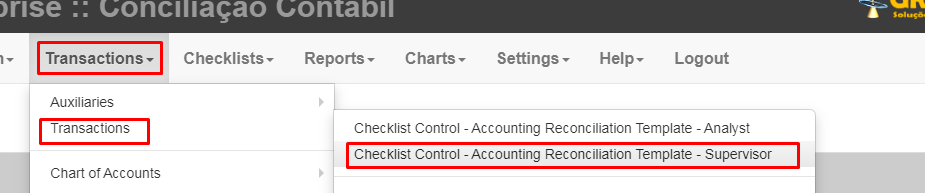
Select the accounts using the checkbox on the left column General Ledger Account and then select the level that you want to choose, if: Analyst – Business Reviewer – Business Supervisor – Accounting Reviewer – Accounting Supervisor or All Levels.
After choosing the level select the current owner in the corresponding box and change the box Assign owner and click on “Assign” located in the field on the right.
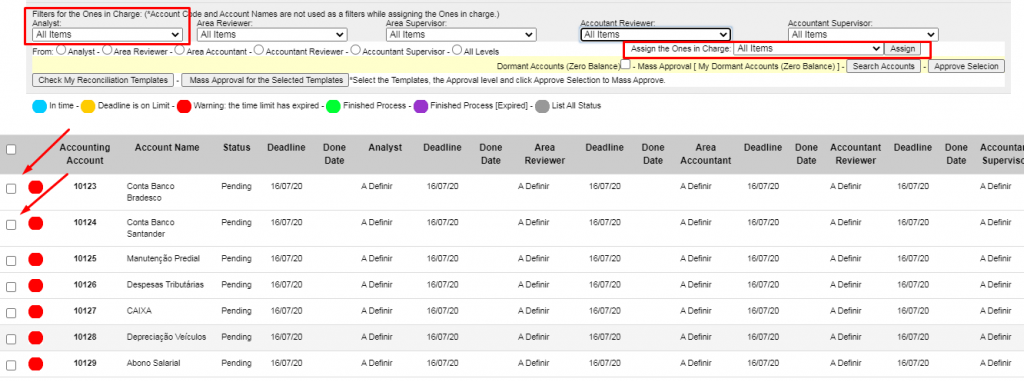
*If the owner that you want to assign does not appear on the list of options check if this user has access to company/subsidiary to which checklist it belongs.