The system allows that the chart of accounts to be updated at any time utilizing the upload file of the chart of accounts.
If you don’t have the upload file, check it out with the key-user or the responsible manager for the project implementationn . If this file is not available any more get in touch with our support team and ask for the file.
Having the file, check out the filling logic of the columns, as indicated below:
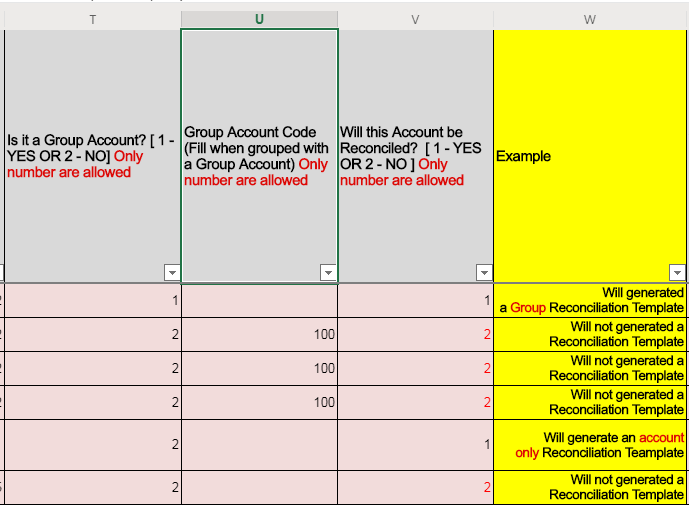
If the reference account Yes the column ‘U’ must be clear and the column ‘V’ must be filled with 1 (Yes – to generate the template) and the analytic accounts line that will be grouped inside the group account the code must be 2 (No – to not generate individual template).
The accounts that must be grouped within a group account must follow the following fill logic:
Reference account ‘no’ (column T); Put the account code in which it must be grouped (column U); as the balance of this account will be grouped, it must not generate a template, then put the code 2 (no) in the column ‘V’.
After filling in all information prepare the file to the upload:
1- Exclude the header;
2- Export a copy of .csv tab
3- Make the upload in the system