To generate templates that will be reconciled (checklist) it is necessary that the chart of accounts and the trial balances have already been uploaded and validated, for the system only allows the generation of templates that already had balances uploaded in the accrual month that will be reconciled.
Access the module Accounting Reconciliation > Menu > Checklists > Generate Checklist/Reconciliation Template
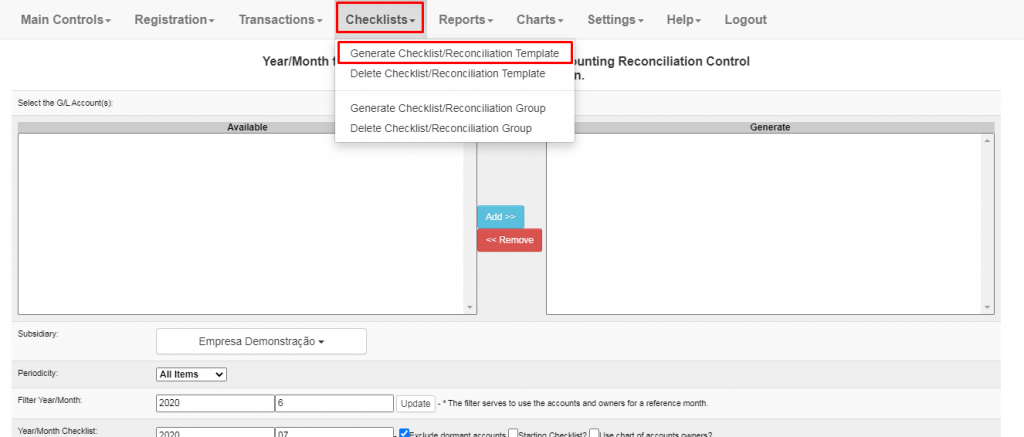
In the generation screen of checklist you must select on the left list (Source) the accounts that will be reconciled and then click “add” to send the accounts to the list of the right (Generate).
Then fill in the parameters of date;
Year/Month Filter: It must be used to copy the owners (analyst, reviewer and approver) of one previous month or starting checklist.
Year/Month Checklist: This is the month that the reconciliation will be done, in general the subsequent month to the accrual month.
Year/Month Base: This is accrual month of the conciliation (Accounting Close)
Also observe the additional flags that are next to the filters:
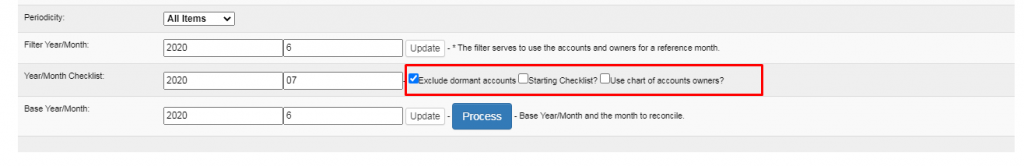
The flag ‘Exclude accounts without movement’ comes shortlisted, if you want to generate templates to any account without movement, just take out the flag and proceed.
Initial Checklist: Every time that an account that must be reconciled is created or will begin to be reconciled, it is necessary to create a initial checklist to this same account, so that the opening balance of the first month of reconciliation will be uploaded.
Example: the 123 account was created in the month 05 (May) and will be reconciled after the month 06 (July).
It must create a initial checklist to the account on month 05 (May).
Upload the general ledger of the month 05 (May) and 06 (July) and the following months.
Starting from the 06º month (July) create the regular checklist. That way the opening general ledger will be correctly uploaded on the month 06 (July).
After fill in the parameters click “Update” and then “Process”.
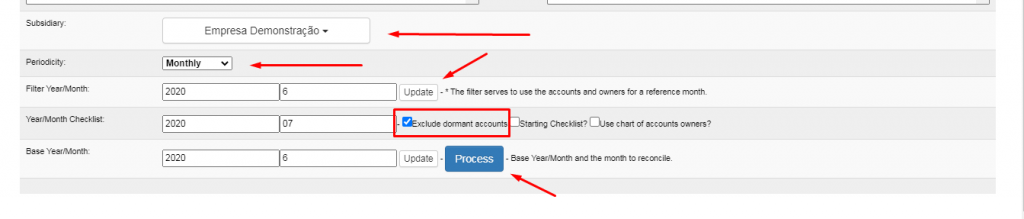
Wait the information to be processed and then consult the information on Menu > Transactions > Transactions > Checklist Control – Accounting Reconciliation Template – Supervisor
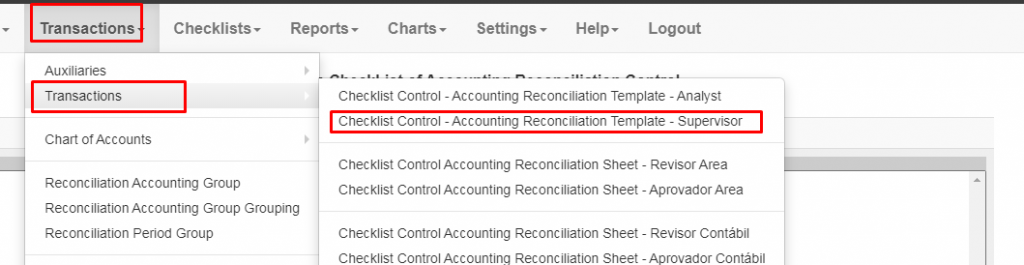
By accessing the search screen insert the date of Year/Month on the Reference´s filter of the generated checklist and click search.
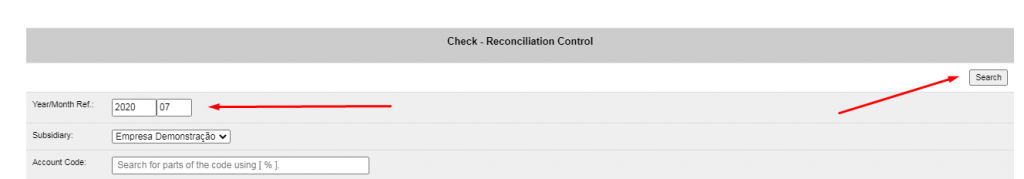
Then the templates will be shown on your screen.