To speed up the processes of searching and smart search of
analysts users accounts is recommended the use of filters shown on ‘Checklist Analyst’.
To search the checklist access Menu > Transactions > Transactions > Checklist Control – Accounting Reconciliation Template – Analyst
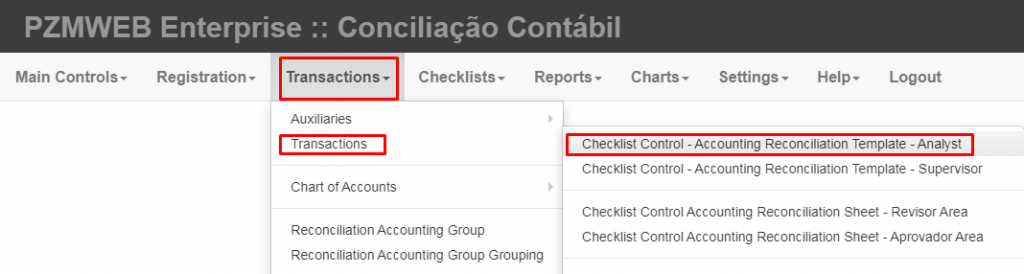
The searching can be performed considering all subsidiaries or just the subsidiary in which you are logged on. To make it sure in which subsidiary you are logged on check the company name in the left footer of your browser screen. The filter ‘Subsidiary’ also presents automatically the company’s name in which you are logged on.
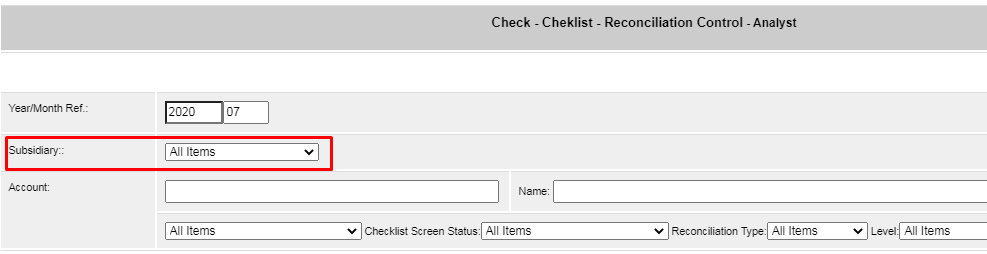
To search the reconciled accounts in determined ‘year/month’ utilize the filter ‘Reference Year/Month’. In case you want to search accounts of all subsidiaries on screen just let the Subsidiary box selected on ‘all items’ and click search located in the upper right corner of the screen.
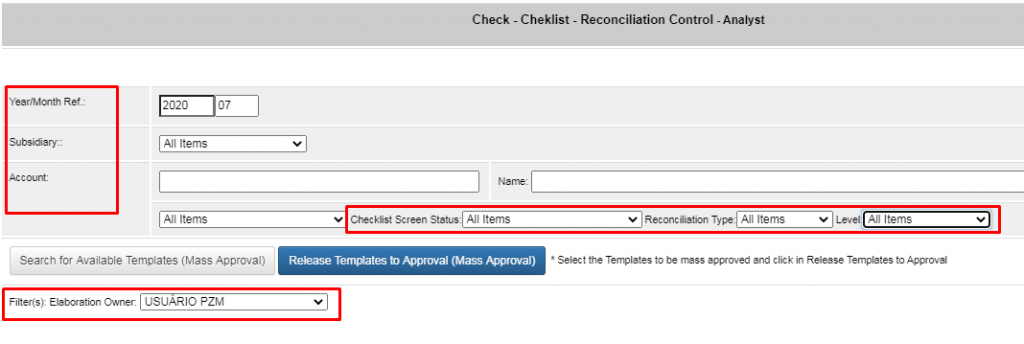
Due to the segregation of function the Analyst users will have access only to accounts that they are in charge of.
PZM provides the templates sharing parameter, that allows analysts to create templates assigned to other persons, recording the activity history of user during all reconciliation process and release to approval.
If you want to activate this parameter get in touch with our support team.