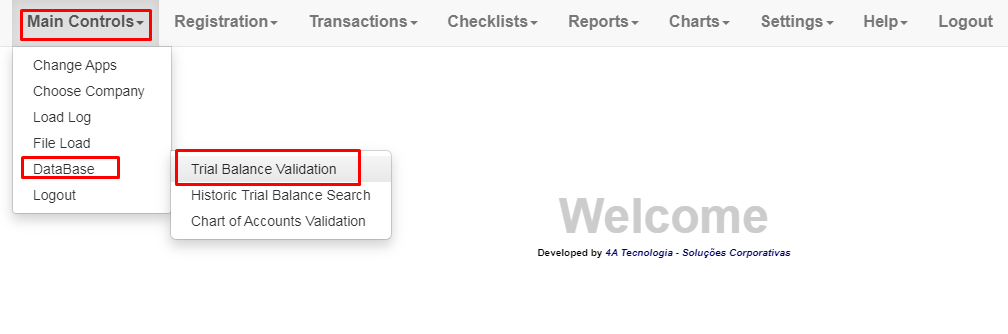To perform this activity make sure that your profile is set up as “Supervisor”.
For balance upload are accepted only files in CSV format and in accordance with the provided layout by our deployment team and/or support.
When you make it sure that your file meet requirements needed, check if you are logged in the company/subsidiary in which you want to upload the balances and proceed.
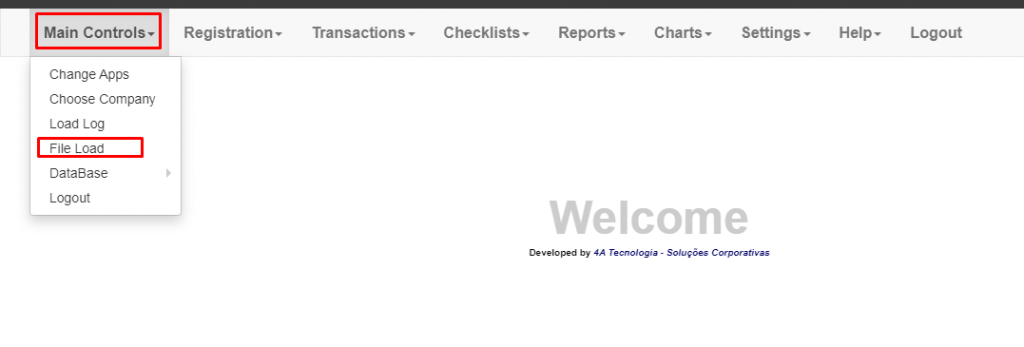
In the following screen click Choose File. Select the file in your machine and then click Import File.
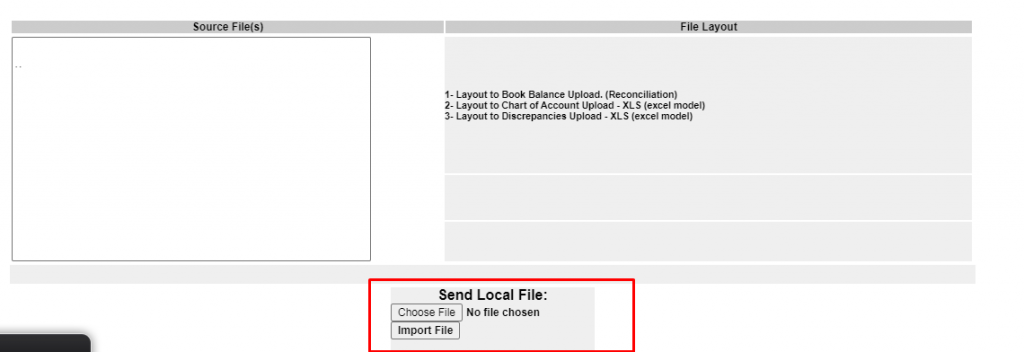
The imported file will appear in the box Source File(s). Select the type of file on the File Layout click file and then click Upload button, located in the right-hand of the screen.
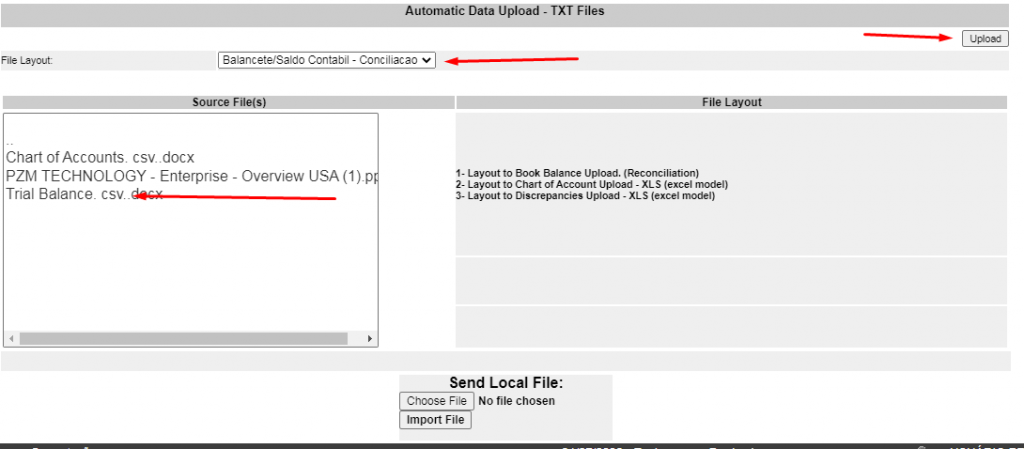
Wait the file processing and scroll down the page to check all the uploaded files. If the file has some problem the logs of error will appear in the same field Result.
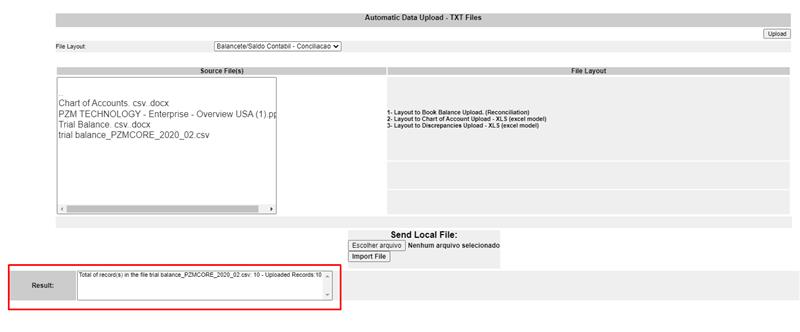
After making the upload validate the information on menu Main Controls > DataBase > Trial Balance Validation.