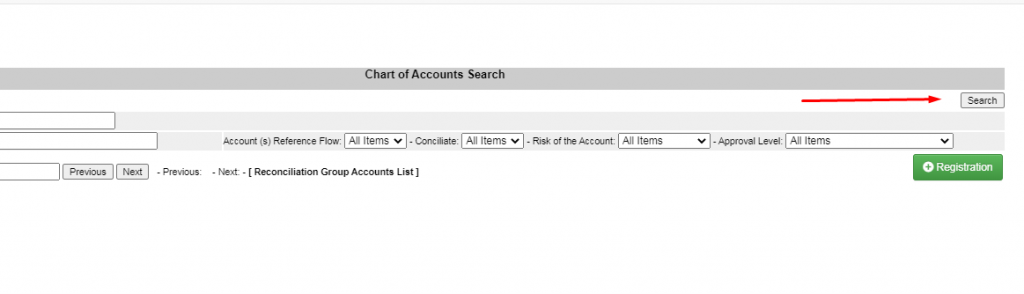Access Main Controls > DataBase > Chart of Accounts Validation
In the validation screen click Search and check the information on screen.
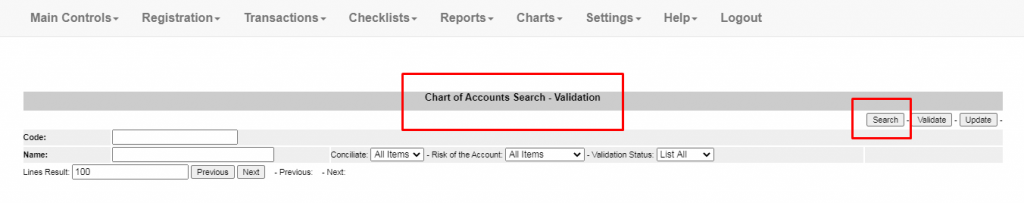
To visualize a larger number of records on screen change the value of the field Lines Result and press Enter on your keyboard and the number of records will appear on the screen.
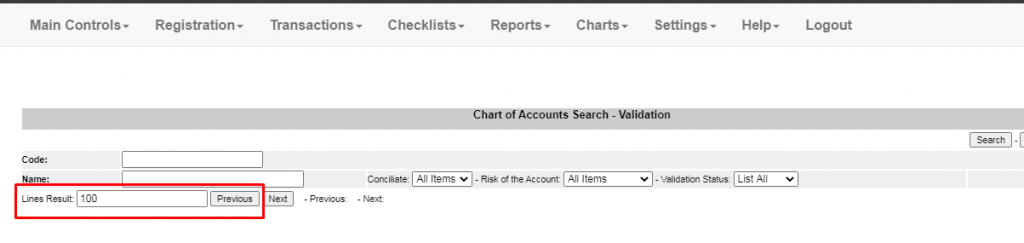
To validate and insert the information on the system select the accounts on the checkbox located in the left part of the screen and click Validate button, wait the processing and then click Update.
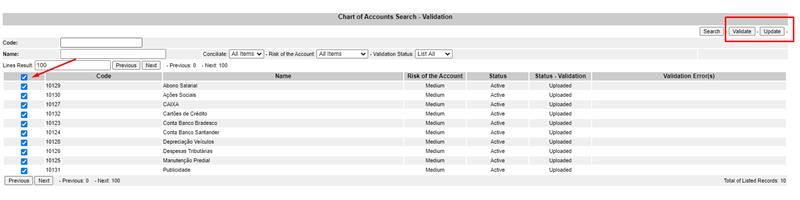
If there are no conflicting information, like duplicated accounts, all records will be updated and the screen goes ‘clean’.
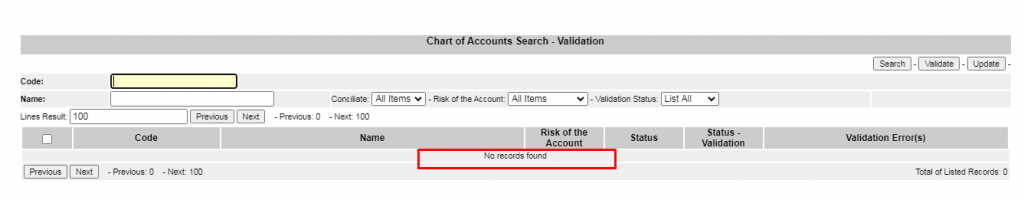
To search Chart of Accounts subsequently access menu Transactions > Chart of Accounts > Chart of Accounts Search.
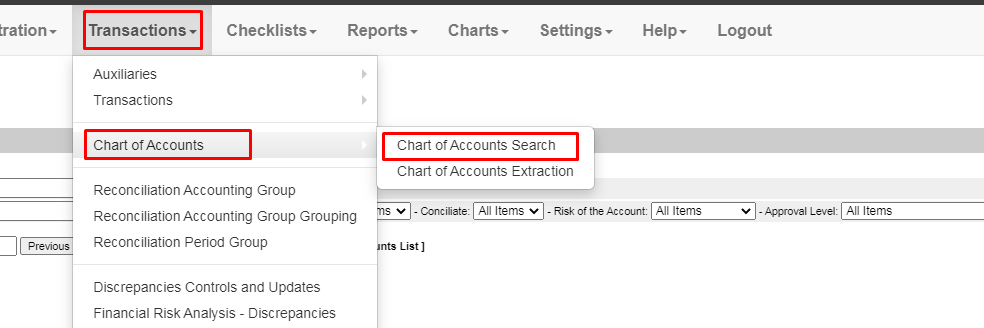
In the searching screen click Search button on the right and the records will appear on the screen. Look out to the filters to make advanced searches.