Access Main Controls > DataBase > Trial Balance Validation
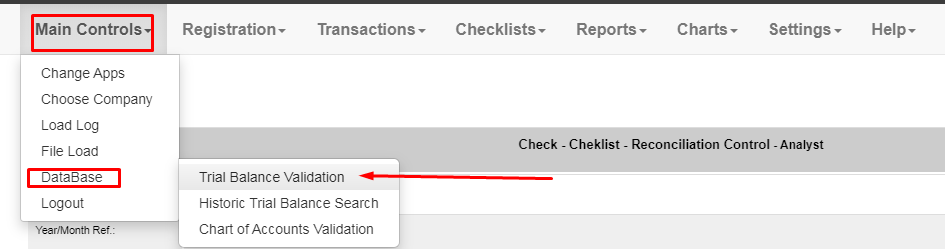
In the validation screen inform the year and the month of the trial balance and click search and check the information.
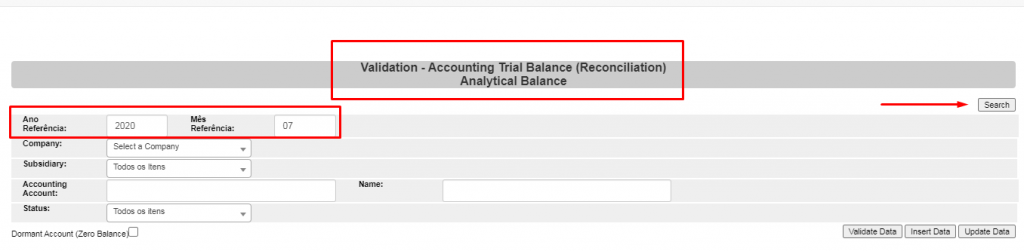
Click ‘Validate Data‘ button, the system will check the information and it will input the balances. If you are performing a updating of balances and then select the accounts on the checkbox to the left and click ‘Insert Data‘ and ‘Update Data‘ buttons.
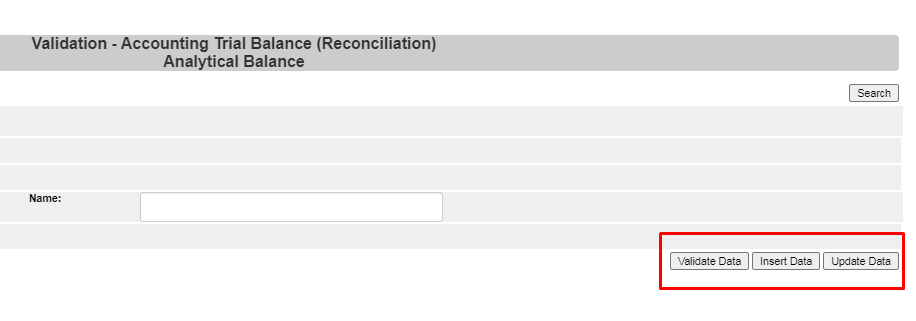
If there are no conflicting information, like duplicated balances, all files will be uploaded and the screen goes ‘clear’.
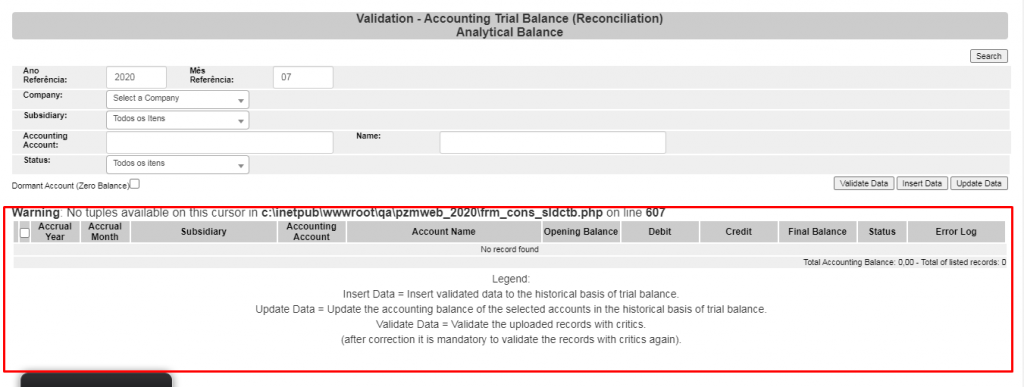
Avaliação dos Leitores
[Total: 0 Média: 0]