It is possible to make the upload of attachments containing spreadsheets, print screen, emails and others by the analyst, to support the reconciliation and consult the ones involved in the approval process.
*Only the analyst can attach and exclude files in the reconciliation template.
*The formats compatibles to upload are ZIP and PDF.
Access the reconciliation template of the respective account. Before making the upload all documents must be compacted in a ZIP file. Click the Insert Attachments button and select the file that you wish to upload.
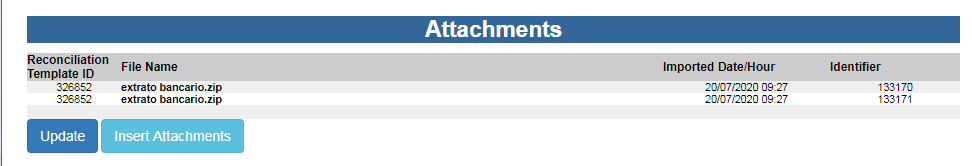
Click ‘Choose File’ and then ‘Import File’.
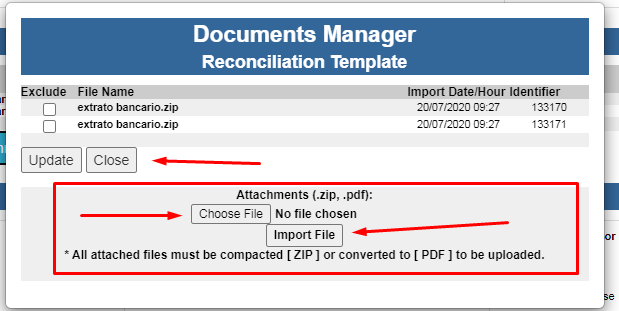
How to exclude files?
Click ‘Insert Attachment’ button in the documents manager tab and select the files that you wish to exclude marking the checkbox on the left. Click ‘Update’ and ‘Close’.
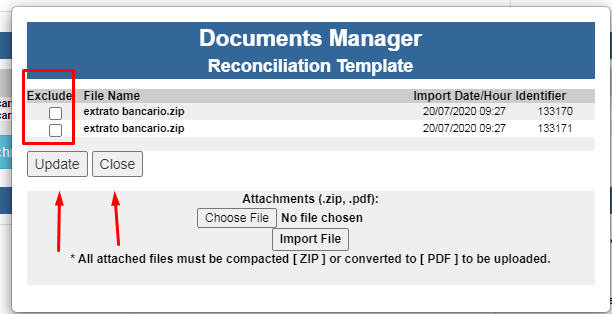
*After attaching a file, all users with granted access to the reconciliation template can view it and download it.
*Only the analyst can attach and exclude files.